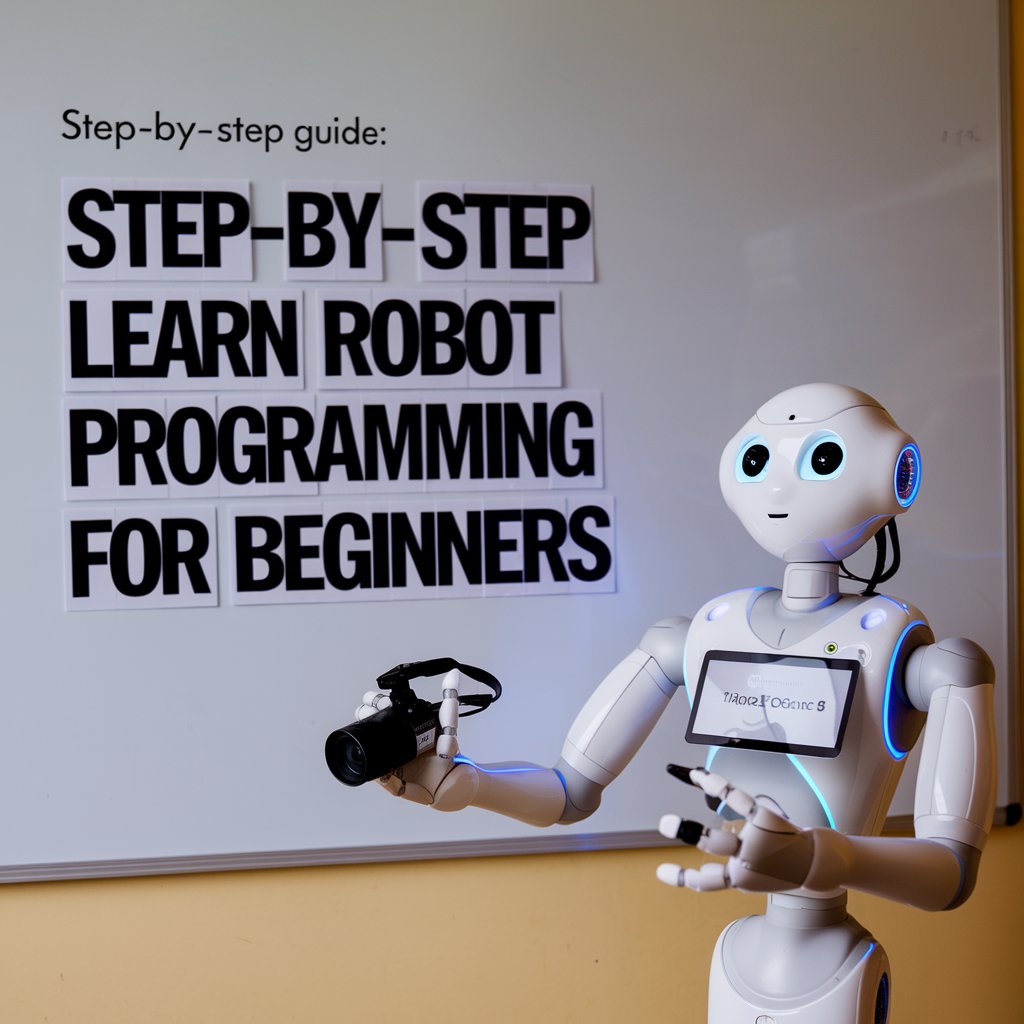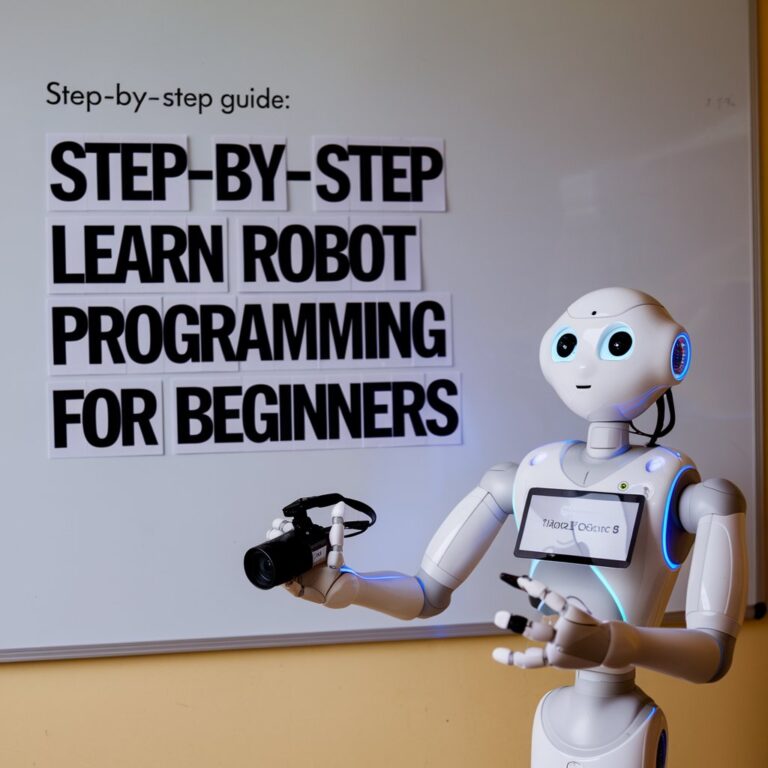Step-by-Step Guide: Learn Robot Programming for Beginners
Robotics programming is an exciting field blending technology, creativity, and problem-solving. As automation becomes central to industries and daily life, learning how to program robots is a skill that can open countless doors. This step-by-step guide will help beginners navigate the world of robotics programming and start their journey effectively.
Why Learn Robot Programming?
Robotics has become integral in areas like manufacturing, healthcare, and even home automation. Learning how to program robots is no longer a niche skill—it’s a gateway to creating innovative solutions and securing future-proof job opportunities.
Whether you’re looking to build your own robot or enhance existing ones, understanding how to communicate with machines is essential.
Step 1: Understand the Basics of Robotics and Programming
Before diving into coding, it’s vital to grasp the fundamentals of robotics and programming languages. Start by learning about these core components:
Key Concepts in Robotics
- Sensors: Enable robots to perceive their environment (e.g., cameras, infrared sensors).
- Actuators: Allow robots to perform actions, like moving arms or wheels.
- Controllers: The “brain” of the robot, which processes inputs and determines outputs.
Programming Basics
Familiarize yourself with basic programming concepts like:
- Variables and Data Types
- Conditionals (if-else statements)
- Loops (for, while)
- Functions and modular code organization.
Suggested Resources:
- Online courses on platforms like Coursera or Khan Academy.
- Books like Robotics for Beginners by Prof. C.J. Jordan.

Step 2: Choose a Programming Language
Robots can be programmed in several languages. The right one depends on the type of robot and your goals. Here are the most popular options for beginners:
Python:
Python is widely used in robotics due to its simplicity and vast libraries. It’s ideal for beginners and supports frameworks like ROS (Robot Operating System).
C++:
Although more complex, C++ is often used for high-performance robotics tasks requiring real-time control.
Scratch for Kids:
For younger learners, Scratch offers a visual, block-based introduction to programming.
Pro Tip:
Start with Python for its beginner-friendly syntax and transition to C++ as you build more complex robots.
Step-by-Step Guide: Learn Robot Programming for Beginners
Step-by-Step Guide: Learn Robot Programming for Beginners Robotics programming is an exciting field blending technology,…
NEO Beta: The OpenAI-Powered Humanoid Robot Revolutionizing Home Assistance
NEO Beta: The OpenAI-Powered Humanoid Robot Revolutionizing Home Assistance As technology continues to advance at…
Step 3: Get Hands-On with a Robotics Kit
Theory alone won’t make you a robotics expert. Invest in a robotics kit to put your knowledge into practice. Beginner-friendly kits include:

- LEGO Mindstorms: Offers drag-and-drop programming and is ideal for new learners.
- Arduino Starter Kit: Perfect for those who want to dive deeper into electronics and coding.
- Raspberry Pi: A mini-computer great for advanced projects.
What You’ll Learn:
- Assembling hardware components.
- Writing basic scripts to control motors and sensors.
- Debugging and troubleshooting errors.
Step 4: Learn to Work with ROS (Robot Operating System)
If you’re serious about robotics, ROS is a must-learn tool. It’s an open-source framework widely used in academia and industry for building robotic applications.
How to Get Started:
- Install ROS on your system (Ubuntu is the preferred OS).
- Complete the beginner tutorials available on the official ROS website.
- Experiment with simple tasks, like controlling a simulated robot in Gazebo (a 3D robotics simulator).
Step 5: Build and Program Your First Robot
Creating your own robot is one of the most rewarding milestones. Start small and gradually increase complexity. Here’s a simple roadmap:

Step 5.1: Define Your Goal
- Do you want your robot to follow a line, avoid obstacles, or pick up objects? A clear goal simplifies the design process.
Step 5.2: Assemble Your Robot
Using a kit or custom parts, assemble components like:
- Chassis: The body of the robot.
- Motors: For movement.
- Sensors: For navigation and interaction.
Step 5.3: Write and Test Your Code
- Use a text editor (e.g., Visual Studio Code) to write scripts.
- Test the code on a simulation platform or directly on your robot.
Step 6: Join Robotics Communities
Programming robots can sometimes feel overwhelming. Engaging with a community can help you stay motivated and learn from experienced practitioners.
Popular Online Communities:
- Reddit: r/robotics
- GitHub: Explore open-source robotics projects.
- Local Robotics Clubs: Participate in competitions and collaborative projects.
Step 7: Explore Advanced Concepts
Once you’re comfortable with the basics, challenge yourself by exploring more advanced topics, such as:
- Machine Learning for Robotics: Teach robots to adapt and learn from data.
- Path Planning Algorithms: Develop smarter navigation systems.
- Swarm Robotics: Program multiple robots to work together.
Tools and Resources for Beginners
| Tool/Resource | Purpose | Cost |
|---|---|---|
| Arduino IDE | Writing and uploading Arduino code | Free |
| Tinkercad | Simulate circuits and robotics designs | Free |
| Coursera Robotics Courses | Comprehensive learning | Free to Paid |
Common Mistakes to Avoid as a Beginner
- Skipping the Basics: Don’t rush into building complex robots without understanding programming fundamentals.
- Ignoring Documentation: Always read the documentation of your hardware and software tools.
- Lack of Debugging Skills: Learn to identify and fix code errors systematically.
Learning robotics programming as a beginner might seem daunting, but with the right approach, it becomes an enjoyable journey. Start with the basics, choose the right tools, and immerse yourself in hands-on projects. The skills you acquire not only prepare you for exciting career opportunities but also empower you to innovate and solve real-world problems.
Take the first step today—your future in robotics awaits